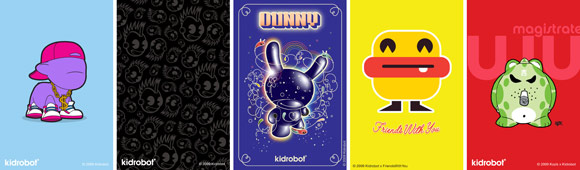
You can put Kidrobot on your iPhone screen for free!
It’s super-easy.
Method 1
- Visit this page on your iPhone.
- Tap the image you want as your background.
- When it pops up big, tap and hold it for 2 seconds and choose “Save Image”
- Leave your browser and go to your Photos app, view the image you just downloaded and tap the icon in the lower left corner, then choose the “Use as Wallpaper” option. That’s it!
Method 2
- Visit this page on your PC or Mac.
- Click on the image you want as your background.
- When it pops up big: Right-click it (option-click for Mac users) and save it to your desktop, then email it to your iPhone.
- Pull up the new mail with the image attachment on your iPhone. Tap and hold the image to save it.
- Leave Mail and go to your Photos app, view the image you just downloaded and tap the icon in the lower left corner, then choose the “Use as Wallpaper” option. That’s it!
Cesar
I put all of these on my iPod Touch!
Mike
Thanks for the heads up guys. All the images should work perfectly now!
Rsinart
Nice I think I might use that Munny background, I needed something new.
amanda
wallpapers look like shit on 3gs iphone also… i love these please add better pictures!!
Mike
Thanks! Just fixed it.
Blackberry
Nice, these worked for my Blackberry Storm too! They fit perfectly!
Matt Poczynek
adding on to my previous post, this may just be a problem for 1st gen iPhone users like myself. anyone else having this issue besides pmg and myself?
Matt Poczynek
only the few images saved as .JPEG files display correctly when saved on the iPhone. images saved as .GIF open in low resolution. Kidrobot, could you re-post these as all .JPEG files? One Love, One Robot.