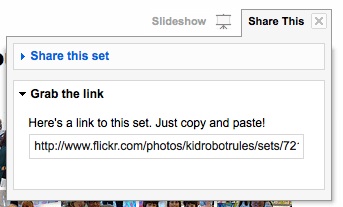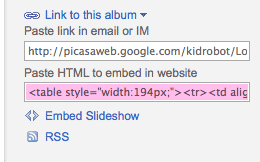You’ve got awesome pics and cool videos on hand but you’re unsure how to submit them to the KRonikle? No worries, we’ve got you covered! The easiest way to submit video and images is to use one of the many free online services out there and “embed” the content in your submission.
You’ve got awesome pics and cool videos on hand but you’re unsure how to submit them to the KRonikle? No worries, we’ve got you covered! The easiest way to submit video and images is to use one of the many free online services out there and “embed” the content in your submission.
Prepare your content for upload
For photos, always use nice, bright lighting, especially if your subject is something small, like a toy. Take multiple photos if you can, but choose only the best pics to send to us.
For video, edit your clip down to the good stuff. Cut to the chase! Remember, many video sharing sites impose duration limits on the content you upload. To make sure it’s all there, watch your video in its entirety on the site you upload it to before sending it to us.
Flickr
Using “Sets” allow you to share a collection of pictures from your Flickr account.
- Create a new Set and add the photos that you want to share with the KRonikle.
- View each photo and make sure that under “Additional Information,” the privacy setting reads, “Anyone can see this photo.” If the photo is restricted in any way, you can easily change this by clicking the “edit” link in this area.
- Navigate to your Set and click the “Share This” link at the upper right.
- Copy and paste the code provided into your submission.
Another option is to view the image after you upload it and right-click it (ctrl-click on a Mac) and select the “Copy Link Location” option. You can paste that link directly into your submission.
You can also post video to Flickr, but keep in mind they cut your video after 90 seconds.
Picasa
If you have a Gmail account, you also have an account for sharing photos at picasa.com. Using “Albums” allow you to share a collection of pictures from your Picasa account.
- After creating your Album, navigate to it, click the “Edit > Album Properties” link and set the album’s visibility to Public.
- Next, on the right, click the “Link to this album” link.
- Copy the “Paste HTML to embed in website” code and paste it into your submission form.
YouTube
If you have a Gmail account, you also have an account for sharing video at youtube.com.
- Follow the instructions on YouTube’s site to upload video.
- Be sure to watch your video in its entirety after you complete the upload process. YouTube will cut your video off after 10 minutes if runs longer than that.
- Copy and paste the URL of your YouTube video page into your KRonikle submission.
Vimeo
- Follow the instructions on Vimeo’s site to upload video.
- Be sure to watch your video in its entirety after you complete the upload process.
- Copy and paste the URL of your Vimeo video page into your KRonikle submission.